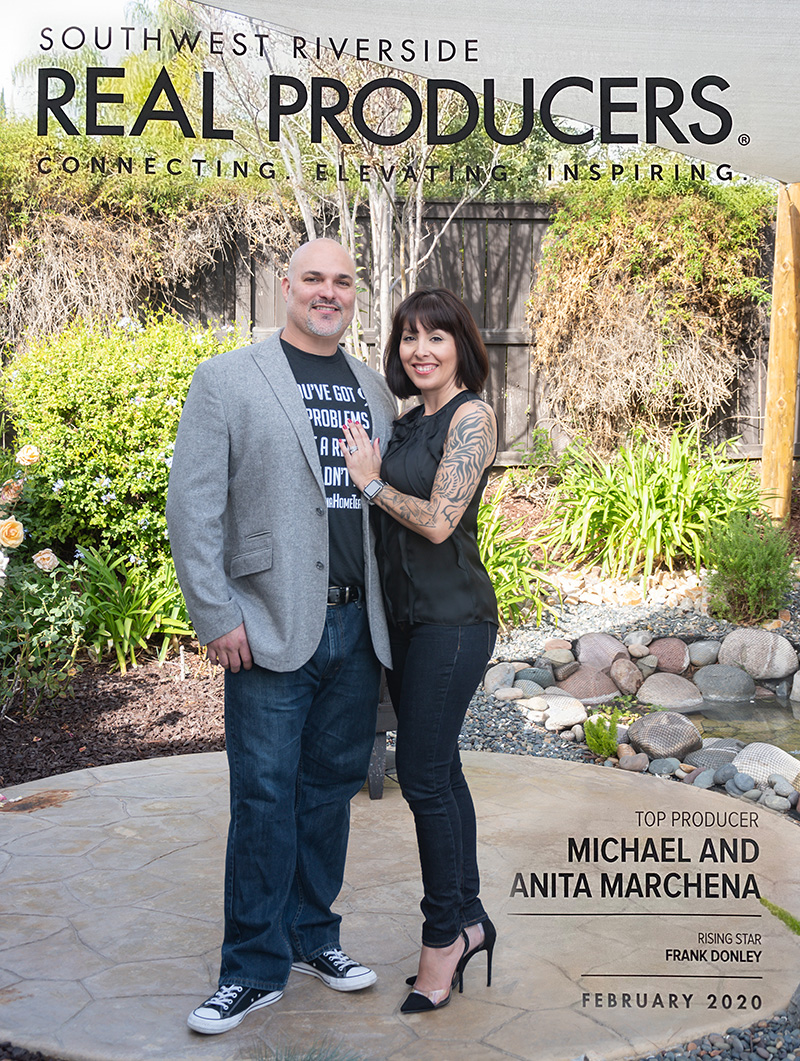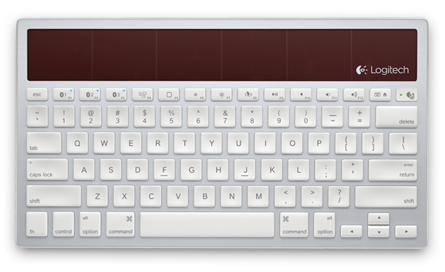Attention if you are buying the LeapFrog Tag reading system for your kid/s as a gift I recommend setting it up before giving it to them, because the setup process can be lengthy. I bought this for my 3 year old as a Christmas present and I am glad I set it up before hand.
The setup process is fairly easy, but it does take about 30-40 minutes depending on how many books you have to download.
- Place 2 AAA batteries in the Tag Reader
- Download the LeapFrog Connect Software.
- Power on the Tag then plug it in to your computer using the cable that came with the system.
- Load the books you have on the device and its ready to go.
- Don’t forget to eject the device before unplugging it from your computer.
Overall I think the setup process was pretty easy.
After the setup process was complete I played with the Tag for about 10-15 minutes and I think it will be a great learning tool for my daughter, but I will update this article once my daughter actually plays with it.
Minor Problems I encountered when setting up the Tag reading system up.
I tried to download the LeapFrog Connect Application for Mac from the Firefox browser and it did not work, so I tried to download the LeapFrog Connect Application Mac version using Safari and it worked just fine. I wonder if anyone else has had the same problem with downloading the application from the FireFox browser?
Please feel free to share any information about the LeapFrog Tag Reading system below or if you have a question please fell free to post it below and I will respond within 24 hours.
[ad code=1 align=left]