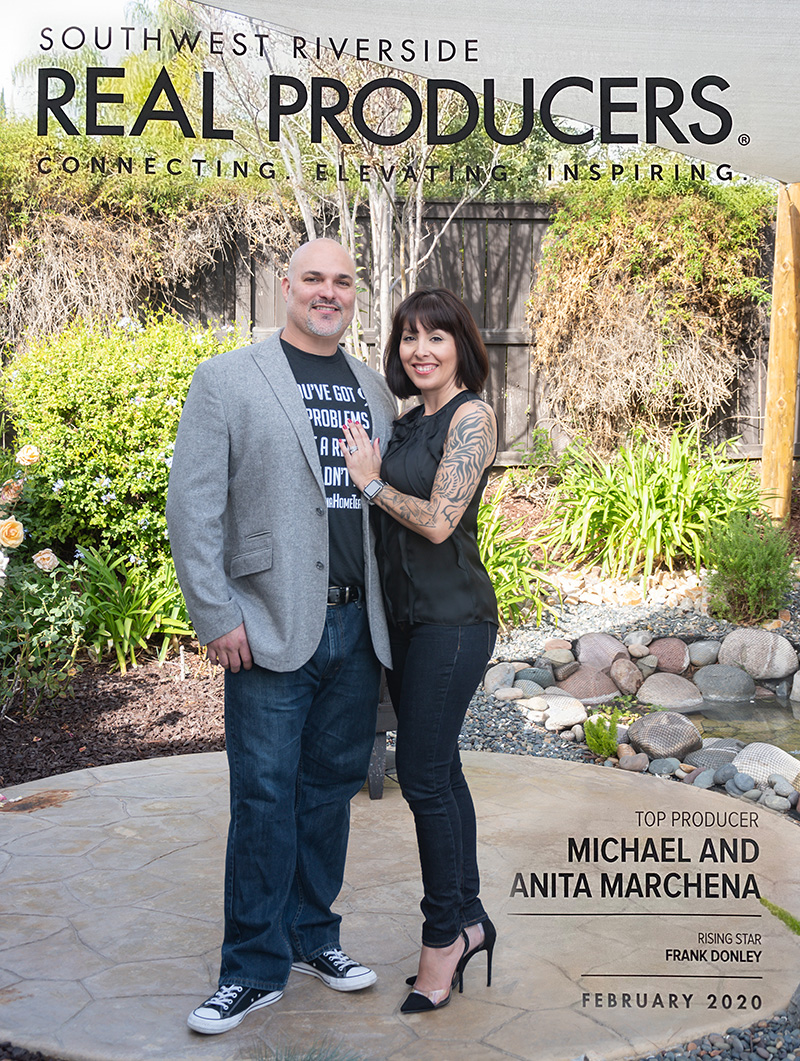
Local Temecula, Murrieta Realtor’s
Contact your Local Temecula Valley Realtors Local Temecula, Murrieta Real Estate Agents Michael & Anita Marchena Are you looking for
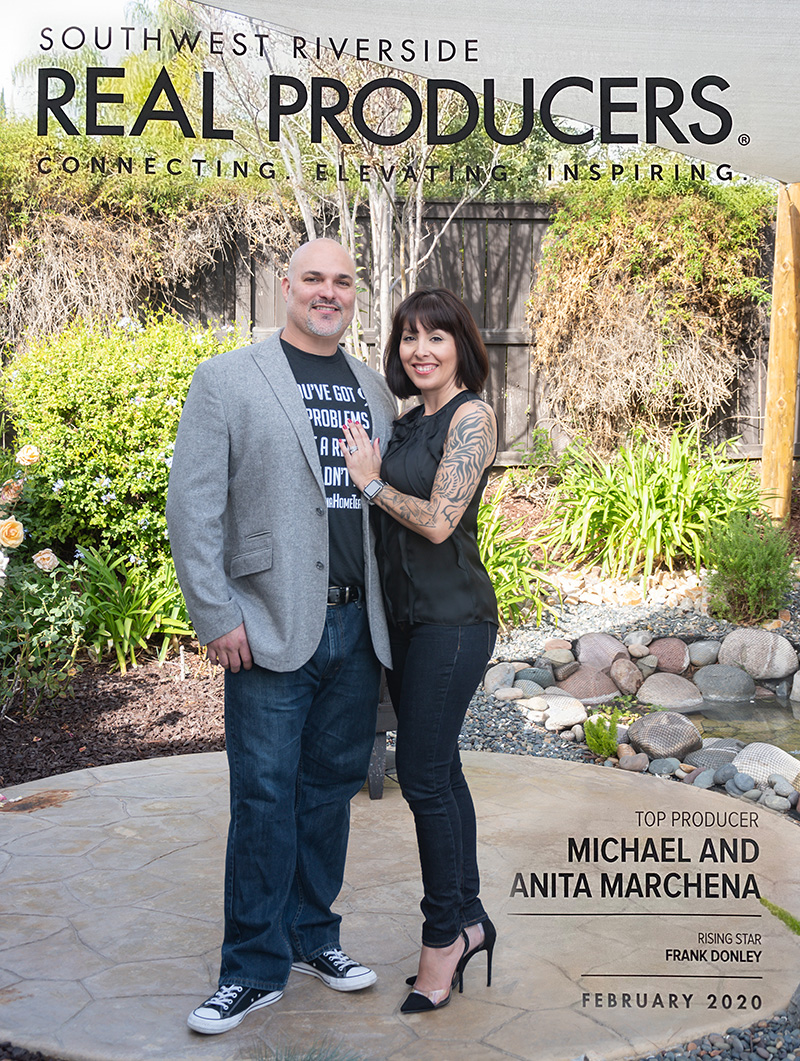
Contact your Local Temecula Valley Realtors Local Temecula, Murrieta Real Estate Agents Michael & Anita Marchena Are you looking for

I have used Apple Computers for over 20 years, and Apple is by far my favorite computer. I used to

Realtor Anita Marchena Type of Business: Realtor / Real Estate Broker Phone: 951-392-8511 Website: MarchenaHomeTeam.com Service Area: California, Temecula, Murrieta,

Kiss My Domain Web Hosting & Domain Name Registrations Type of Business: Web Hosting and Domain Name Registrations Phone: 480-624-2500
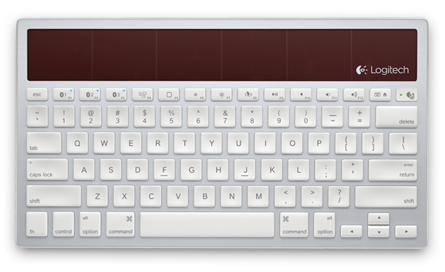
Logitech Wireless Solar Keyboard K760 Powered by light—inside and out Say goodbye to battery hassles; this wireless keyboard is powered

I have a few Magic Jack Numbers, and for all of them, I use the Call forwarding feature a lot,